The PyCharm IDE
PyCharm is quite simply the best IDE. Its free version is very complete and meets all the needs of a python developer.
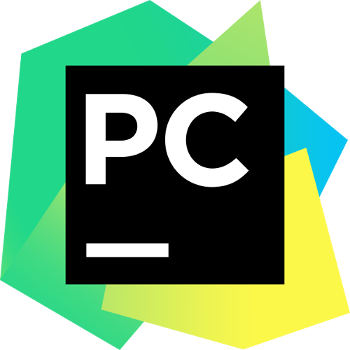
Visual Studio Code
Visual Studio Code (or VSC) is a recent code editor (2015) it is excellent for your python projects but also javascript / coffeescript / etc.Atom
Atom is an editor which will allow you to have some freedom in the configuration. It is not as complete as a PyCharm.
Sublime Text

So he's my little favorite. It is ultra light, it is beautiful, it is strong, it is powerful!
Sublime Text has a whole range of plugins that you will quickly be hooked on! Its basic version is free, a little alert will ask you from time to time if you want to buy a license to support the project but nothing forces you to do so.
Remember to install the packagecontrol which will allow you to install the tools necessary for your project
Here is a small list of the most useful shortcuts:
| Ctrl + X | Delete a row |
| Ctrl + P | Allows you to browse any file |
| Ctrl + R | Move the cursor to a function in the current file |
| Ctrl + L | Select the current line |
| Ctrl + D | Select the entire current word |
| Ctrl + Shift + D | Duplicate the current row |
| Ctrl + M | Point the cursor to the other end of a function |
| Ctrl + G | Move the cursor to line X of the file |
| Ctrl + Shift + T | Reopen the last closed file |
| CTRL + SHIFT + F | Search for files in a folder |
| CTRL + ALT + P | Project switcher |
VIM
VIM is a much more complete console-accessible editor than nano
sudo apt install vim
When you edit a file with VIM you are first in command mode, which allows you to manipulate the file. In fact you are not in a mode where you can directly write but where you can manipulate the data. For example the key w will move you to the next word and will not write w . It's quite confusing at first. To enter text editing mode, you will need to press the key i which will switch you to text editing mode.
Here is a small list of the actions most used in command mode in VIM:
i => Switch to the word insertion : q! => Exit without saving : qw => Exit after saving : w => Save file d $ => Delete the data until the end of the line dw => Delete data until next word de => Delete the current word w => Go to next word 2w => Skip two words 2dw => Delete the last two words 0 => Go to start of line u => Undo the last action yy => Copy line 4yy => Copy 4 lines p => Paste after P => Insert before Ctrl + R => Undoes the last undo Ctrl + Z => Close / => Research ? => Search in the opposite direction n => Next occurrence
Wing IDE editor
WingIDE is a very good editor - with integrated interpreter - for beginners in its free version.
WingIDE was designed by python developers for python developers primarily for teaching python. The free version obviously has fewer options than the professional version (the price remains quite low for the pro version: $ 45).
You can download the software in its free version here: IDE python WingIDE .
If you are in Ubuntu download the .deb , double click on the file and click on install . If you have dependency issues consider running the following command:
sudo apt - get install - f
Here is an overview of the software:
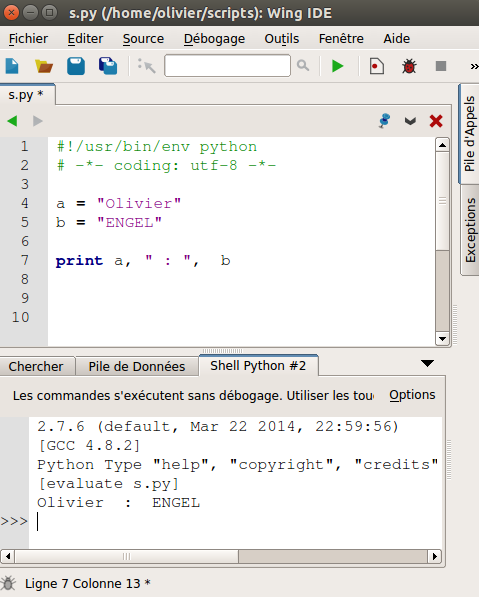
No comments:
Post a Comment